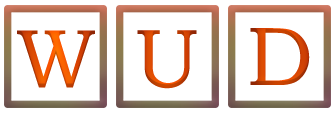Security Considerations When Video Conferencing

Video conferencing has swept the world, becoming the go-to method of communication in the post-pandemic world. It’s not hard to see why. Effortless communication across thousands of miles. Incredible tools, such as virtual whiteboards and screen sharing. Nor is video conferencing going anywhere, with many employees choosing to continue working from home on at least a part-time basis.
However, there are two sides to every coin. Like preceding technological shifts, some people are out to exploit the new paradigm. Cyber fraud and digital theft are a significant concern with video conferencing, with attendees sitting in a meeting gathering valuable corporate information.
Additionally, there has been a recent trend of ‘Zoombombing’, in which people arrive unannounced in a meeting. Sometimes sharing lewd pictures with the group or generally being disruptive in an act of malicious online trolling.
Therefore, as with everything in life, it is crucial to be aware of the security considerations surrounding video conferencing.
Table of Contents
Use the waiting room
Part of the problem with Zoombombing was that people were able to join the meeting with ease; clicking on the link to find themselves at the center of the action. To avoid such embarrassments and hassle, use the waiting room feature. You wouldn’t use a meeting room that opened out onto a busy street, without a waiting room in between. If you don’t recognise the attendee, don’t let them in. It’s as simple as that.
Hide your background
When on a video call, everyone can see into your home. Unfortunately, people may take this opportunity to snoop, with some people getting into trouble for the books on their shelves. Additionally, if a family member walks by in the background, they will be seen by everyone watching.
Instead, hide your background with a virtual background. Use a Zoom office background, from Hello Backgrounds, to transform your home into a stylish office space or even a natural vista. Whatever you choose, you can enjoy the meeting, safe in the knowledge your privacy is protected.
Send invites discreetly
In the regular world, you don’t advertise your meetings to the world. You send invites to a select few. However, with Zoom people were posting invites on the internet or via open emails, which was how the Zoombombers were gaining access. Therefore, keep the meetings on a strictly need-to-know basis. Send invites discreetly over email or via internal messaging tools, such as Slack or Microsoft Teams. Also, in the invite, state that no one should be sharing the information with anyone from outside the organization.
Even if you are organizing a meeting with the public, send the invites out via a private channel, for instance, via email confirmation of a booking.
Lock the meeting
If you attended a meeting in real life and at the start of the meeting, the host locked the door, you’d be a little concerned. In the virtual world, everything is different. Locking the door, in reality, stops people from entering, but it also prevents people from leaving. However, in a virtual meeting, people are still free to leave if required. But, valuably, once everyone in the meeting has arrived, it will prevent any further people joining. This is also useful to stop any interruptions throughout the meeting, allowing everyone to maintain focus.
To activate the lock feature, go to Manage Participants>More>Lock. It is that easy.
Review default settings
When entering a meeting, always review the default settings before you begin. Often, we assume everything has been set-up in the way we desire. However, once you join, you might unwittingly activate your video, only to display your bedhead to the world. Or, you may have your microphone turned on, leading you to start a conversation you’d rather others didn’t hear.
By reviewing the default settings, you can tailor them to your needs, getting your virtual background set-up before you join the call. Don’t be caught out.
Set Down the Rules
If you are in charge of a team or lead an organization, set the ground rules for how to engage securely with Zoom or other video conferencing software. By establishing the rules of engagement, people can get into a routine, leading to healthy and safe practices that will keep both the business, the employees, and the client secure. For instance, don’t join from unsecured Wi-Fi, ensure encryption software stays switched on, and maintain good password practice.
It is unnecessary to take risks. Security isn’t difficult; it just requires diligence.