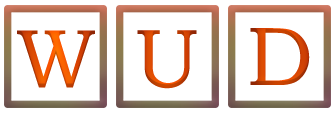Cyber Harassment Is Real: Are You Keeping Safe?

Thanks to the pandemic, millions of people are stuck at home, passing the time on their phones or computers. The situation has also caused an uptick in cases of cyber bullying and harassment, especially against the scientific community, Asians and Asian Americans.
No matter who you are, it’s never fun to receive threats online. Learn how to protect yourself against online harassment over multiple platforms by following the link. You’ll find out how to quickly identify cases of cyberstalking and harassment, and how to approach each situation so you feel at ease.
In addition, here are some ways to upgrade your cybersecurity so you’re never caught off guard.
Table of Contents
1 Doxx Yourself
Not in the literal sense, of course. However, doxxing yourself can showcase how easy it is for a cyberstalker to find out private details about your life. Look up your name, address, phone number, account names, and so on. Use quote marks ( “ ) around your search terms for more fine-tuned results. Don’t limit yourself to Google either – Bing and DuckDuckGo often yield highly different results.
Clean up your social media accounts of any private info you don’t want harassers to find out. Comb through your photo albums for images that might give away where you live. Turn on all those fancy privacy settings on Twitter, Facebook, Instagram, and others.
Think of all this as performing a security audit for a bank and identifying any weak points. Only instead of money, the valuable thing you’re trying to protect is your private data.
2 Keep Your Location a Secret
The last thing you want is some troll or dangerous stalker finding out where you live. So aside from cleaning up the web of any personal details through self-doxxing, you’ll want to protect yourself against IP grabbers as well. What are those, you ask?
Well, cyberstalkers may send you links or use scripts to grab your IP address, and thus obtain your approximate physical location. Your country, city, and even your ZIP code are all there. One way to avoid that is to be mindful of any suspicious URLs, even if they’re sent by friends. You never know if a hacker got to them first and is using their account to impersonate them.
An even better solution is to use a Virtual Private Network (VPN) to mask your location. These apps hide your real IP address and replace it with a different one, based on the location you’ve connected to. As a side bonus, you’ll be able to bypass Internet censorship and access geo-restricted content. Say, international Netflix libraries, Hulu, BBC iPlayer, and so on.
The best part is that VPNs encrypt (i.e. scramble) your online data so it can’t be read by eavesdroppers. Hackers, Internet providers looking to sell your data, cyberstalkers, government surveillance, and anyone else that’s trying to peek into your private life. Highly useful on public Wi-Fi at hotels, airports, cafés, and other places teeming with hackers.
3 Strengthen Your Passwords and Email Security
Be honest: how many of your important accounts use similar (or even the same) passwords? Over 53% of people have reported doing the same, to the delight of hackers everywhere. It’s understandably frustrating having to keep track of so many strong passwords. But you know what’s even worse? Scrambling to change all your passwords after your accounts have been compromised.
Use a password manager so you’re not forced to carry around a pocket notebook of all your login details. And just in case of data breaches (or other hacking activity out of your control), try using throwaway emails for non-important accounts:
- E-shops you rarely use
- Niche forums
- Social media accounts
Best example? MyFitnessPal – in 2018, the service was part of a data breach that affected over 150 million users. Think about it; one failed New Year’s Resolution and your data ends up for sale on the Dark Web. Not the best trade-off.
4 Use Two-Factor Authentication (2FA)
Even if you fall victim to a phishing scam and the hacker obtains your login details, they can’t do much if you use 2FA. Ideally, you’d use something more advanced than SMS-based 2FA, as it’s vulnerable to various attacks.
Google, Microsoft Authenticator, and Authy are great alternatives, and aren’t that difficult to set up. Certainly less work than sitting around all day changing passwords, calling your bank, PayPal, the police, and whoever else wasn’t invited to the hacking party.
Also Read: Importance of Investing In Cybersecurity For A Protected Business