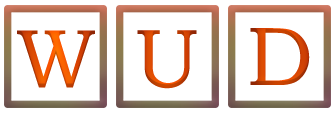7 Laptop Maintenance Mistakes to Avoid for New Users

Congratulations! You’ve recently made the upgrade from your old laptop of 7 years to today’s hottest laptop. Despite your laptop’s hard work in its younger years, the last couple of years became increasingly frustrating. Laptops will remind you of their age by slowing, getting louder, and draining the battery quickly.
While laptops and computers don’t last forever, there are several laptop maintenance mistakes you may have made in the past. Your good maintenance intentions may be causing your laptop more harm than good. You don’t want to repeat the mistakes you made with your last laptop, right?
The good news is you can prevent these mistakes to ensure your new computer works better and lasts longer. Check out these 7 common laptop maintenance mistakes and how you can learn to avoid them.
Table of Contents
1. Ventilation Maintenance Mistakes
Laptops can produce a lot of heat. Large software programs demand a lot from your computer causing them to work harder and produce more heat. The heat your laptop creates can slow and damage the internal parts if not properly ventilated.
Every laptop has some form of ventilation, like fans and vents, to dissipate the heat. If you’re not careful with your laptop, you may accidentally block the vents preventing airflow. This can happen from placing your laptop on blankets, pillows, against a wall, or anywhere else that may block your computer’s vents.
Avoid blocking ventilation by working on a hard surface such as a table or a laptop case. Both allow plenty of ventilation to keep your laptop working smoothly.
2. Surge Protection
Power surges can be dangerous to your laptop when it’s charging. Thunderstorms, circuit breaks, and large appliances can cause a power surge.
A power surge can be minor and damage the power supply of your laptop. Larger power surges can cause irreversible damage and fry your motherboard. Both cases, however, can result in data loss and the need to replace parts of your computer.
You can prevent damage from power surges by investing in a quality surge protector designed for electronics such as your laptop. Ethernet and phone cables can also carry a power surge. There are specific surge protectors that can protect your computer from ethernet and phone cable power surges.
3. Free Software Mistakes
When you see the word “free,” it sounds like a good deal, right? If it sounds a little too good to be true, it probably is.
The problem with downloading free software is often full of ads, bloatware, and extra unnecessary products. This extra software can take up valuable memory and slow down your computer.
Always be careful about downloading free software you’re unsure of you need. For example, you don’t need extra software to connect your Bluetooth headphones to your laptop.
4. Existing Software Maintenance Mistakes
Don’t forget about your laptop’s existing software. For both PC and Mac laptops, you must keep your software up to date.
Old software can slow your laptop and make it more susceptible to malware and security issues. You must also regularly update your computer’s operating system and browsers to keep everything running fast.
While you maintain the critical software, you should also remove unused software. Many laptops come with a lot of unnecessary software that slows your computer and uses memory. If there are applications you don’t use, delete them from your laptop.
5. Battery Maintenance Mistakes
Ah, the infamous laptop battery. One of the most noticeable signs your computer is crying for help.
Many laptop manufacturers today are sealing the battery in their laptops. This means caring for your battery is more important than ever before now that it’s difficult or impossible to replace it.
The first way to help your battery is to keep your computer cool. No, you don’t need to work in a freezer but you should keep all vents clear and avoid using your laptop in hot places.
The second mistake you should avoid is charging your battery to 100% and leaving it plugged in. This can shorten the life of your battery over time. Some newer laptops will have the power to bypass the battery and power the laptop directly to help with battery life.
The third mistake is always charging your laptop’s battery to 100%. This sounds like a good idea in theory but the constant charges can put stress on the batter. Shorter more frequent charges are better for the battery.
6. The “Lap” in Laptop Mistake
Yes, your laptop is mobile and can handle a good amount of moving around. But some individuals take the “lap” in the word laptop a little too literal.
To ensure your laptop lasts longer than a few years, or a few months in some cases, you should handle your laptop with care. Avoid using it on your lap as the heat from your legs can contribute to overheating.
Consider a laptop case or sleeve to protect your laptop from minor spills, falls, or scratches. When you are using your laptop, be careful to keep food and drink away to avoid either from damaging your laptop.
Also Read: How To Transfer Files From iPhone To Computer
7. Sleeping Laptop Maintenance
When you’re in the middle of a big project, it’s easy to leave your laptop on and running when you decide to call it a night. Closing your laptop is enough, right?
The answer to that is no. Leaving your laptop on all the time might save you a couple of seconds the next morning but it can also damage the laptop.
Your laptop needs to fix small bugs or vulnerabilities in the laptop’s software, a process known as “patching.” Your computer needs to restart to fix those minor issues.
Help your laptop live a longer life by shutting it down at least once per week. Shutting your laptop down more than once each week is even better. This will help your computer run faster and better.
8. Enjoy a Long-Lasting Laptop
Performing regular and proper laptop maintenance is quick and easy. You’ll avoid these 7 mistakes and make better decisions to care for your laptop. In return, you’ll have a great working laptop that will last you for years.
Technology and tech news is always changing. Stay up-to-date and learn more great tech tips in our latest Technology articles.